Top navigation
Use the top navigation to help users access ‘Help’ and ‘Account and settings’ links from anywhere in the app.

When to use
The top navigation is visible at the top almost every screen within the main app journey. The exception is when external pages open in a web browser overlay.
The top navigation remains fixed in position as users scroll.
When not to use
On the web browser version of the NHS App, we use an NHS.UK header with text links, instead of the top navigation with icons.
How to use
The top navigation includes a link to the NHS App help and support pages hosted on NHS.UK. This is a contextual link that takes users to a page relevant to their location in the app. For example, if a user is on a prescription screen, the help link will open a help page about prescriptions.
The top also includes an ’Account and settings’ link. This opens the respective hub page.
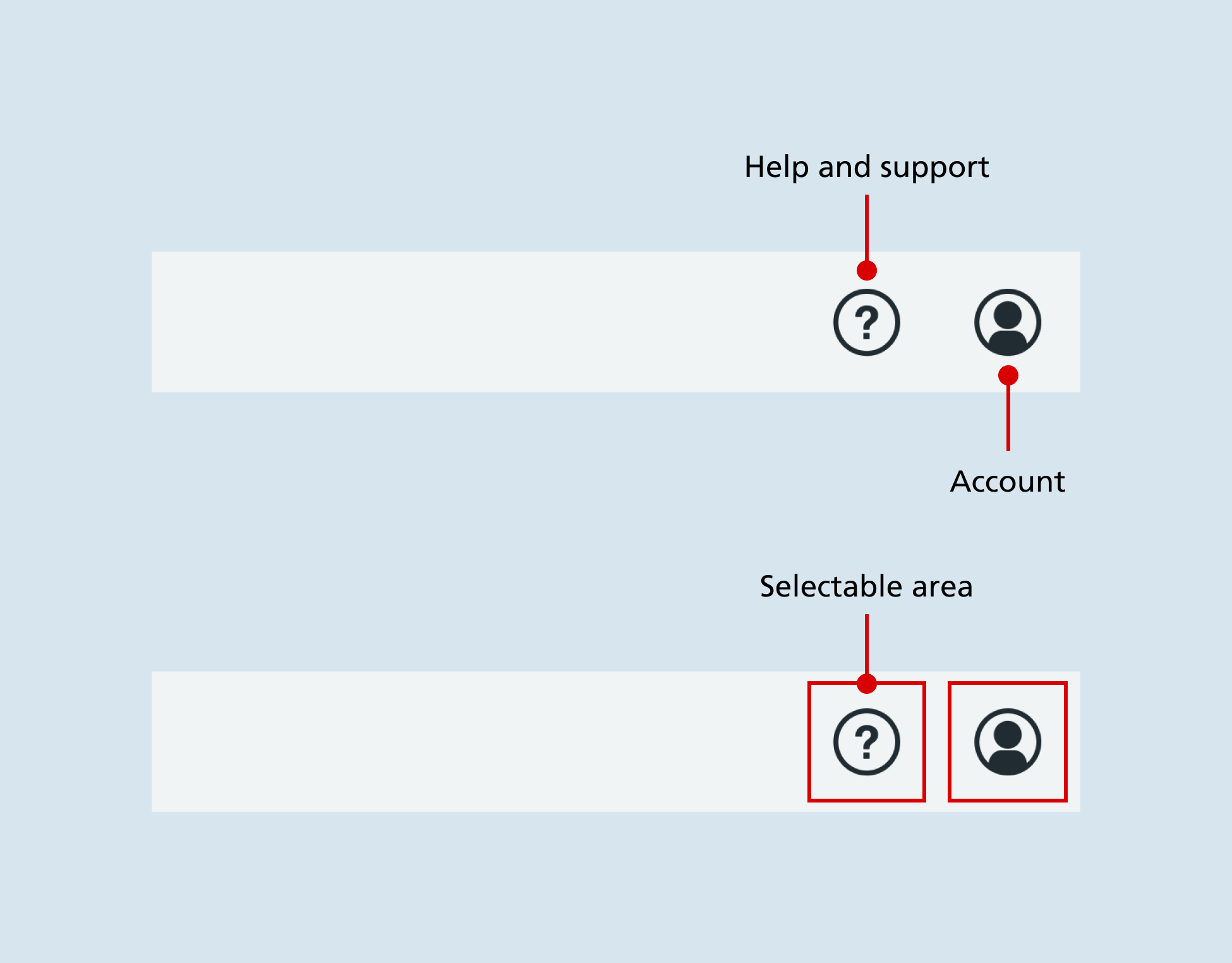
Accessibility
The top navigation icons do not have text labels. They have aria labels which are announced by screen readers.
Research
In our research, people recognised the meaning of the icons without the need for text labels.
Help improve this component
The NHS App design system team would like to hear:
- how you have used this component in your service
- any feedback you have about its usage, for example accessibility or ideas for improvement
Add these comments to the 'Top navigation' discussion on GitHub.